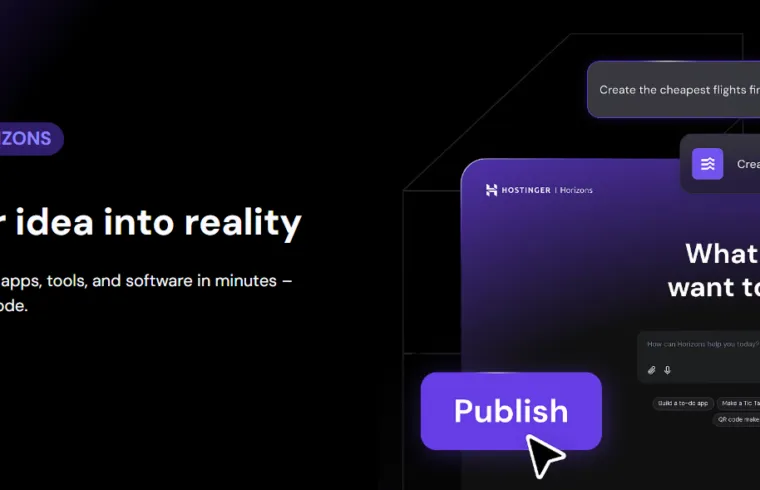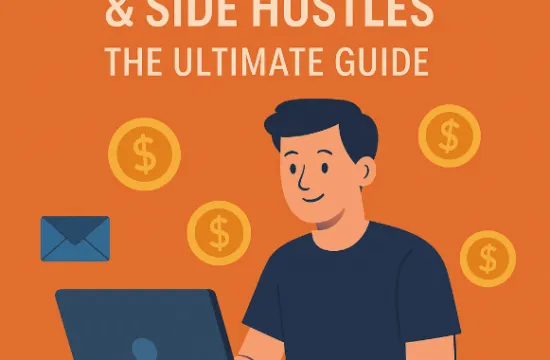Introduction
Creating a website has never been easier, thanks to AI-powered website builders. Hostinger’s AI Website Builder allows users to design, launch, and optimize their websites effortlessly without any coding knowledge. But having a website is only half the battle—making it SEO-friendly and optimized for promotions is crucial to gaining traffic and conversions. In this blog, we will walk you through the step-by-step process of creating a website using Hostinger’s AI and optimizing it for SEO and marketing promotions.
Step 1: Sign Up for Hostinger AI Website Builder
The first step is to register for Hostinger’s AI Website Builder. Follow these steps:
- Go to Hostinger’s official website and choose the AI Website Builder.
- Sign up for an account and select a hosting plan that fits your needs.
- Enter your domain name (or purchase one if you don’t have it yet).
Step 2: Generate Your Website with AI
Once you’ve signed up and logged in, Hostinger’s AI Website Builder will prompt you with questions regarding your website’s purpose. Simply:
- Choose a category that best describes your website (e.g., business, portfolio, eCommerce, blog).
- Select a template suggested by the AI or let the AI generate a custom layout based on your inputs.
- Customize the design by adjusting colors, fonts, and adding branding elements like your logo.
Step 3: Add Essential Pages and Content
For a successful website, make sure to include essential pages such as:
- Homepage: A well-designed introduction to your brand.
- About Us: Information about your company or personal brand.
- Services/Products: Clearly display what you offer.
- Blog (Optional): Helps with SEO and engaging visitors.
- Contact Us: Includes your email, phone number, and a contact form.
Use AI-generated text suggestions, but ensure you personalize the content for authenticity and relevance.
Step 4: Optimize Your Website for SEO
To make your website search engine-friendly, apply these SEO best practices:
- Keyword Research: Use tools like Google Keyword Planner or Ubersuggest to find relevant keywords.
- On-Page SEO:
- Optimize titles and meta descriptions with keywords.
- Use SEO-friendly URLs (e.g.,
yourwebsite.com/best-seo-tips). - Include headings (H1, H2, H3) with strategic keywords.
- Image Optimization: Compress images and add alt tags for better search ranking.
- Internal Linking: Connect related pages within your website to improve user experience and SEO.
- Mobile Optimization: Hostinger’s AI ensures your website is mobile-friendly, but always test it before launch.
Step 5: Set Up Promotions and Marketing Strategies
Once your website is live, it’s time to attract visitors. Here’s how:
- Social Media Marketing: Share your website on Facebook, Instagram, Twitter, and LinkedIn.
- Email Marketing: Use newsletters to engage subscribers with promotions and updates.
- Content Marketing: Publish blog posts and informative articles to drive organic traffic.
- Google Ads & Facebook Ads: Run targeted ad campaigns to boost visibility.
- Affiliate Marketing: Partner with influencers and bloggers to promote your website.
Step 6: Monitor Performance and Improve
Use tools like Google Analytics and Google Search Console to track website performance. Keep an eye on:
- Visitor traffic and behavior.
- Bounce rates and session duration.
- Keyword rankings and organic reach.
Based on these insights, update content, refine SEO strategies, and adjust marketing campaigns for better results.
Conclusion
Now, it’s your turn—start building and optimizing your website today!